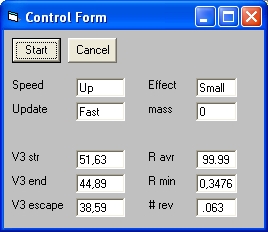
Slingshot Control Display
- "Select" This Command is used to select the parameter values.
- "Start" This Command is used to start the simulation.
- "Cancel" This Command is used to End the execution of the Visual Basic program.
For a more technical explanation about what the slingshot effect is read this: Program 10: Sling Shot Effect and Gravity Assist
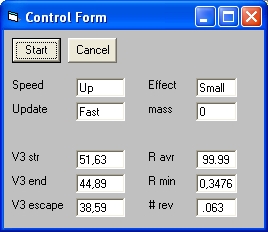
Slingshot Control Display |
The VB program is controlled by three Commands:
|
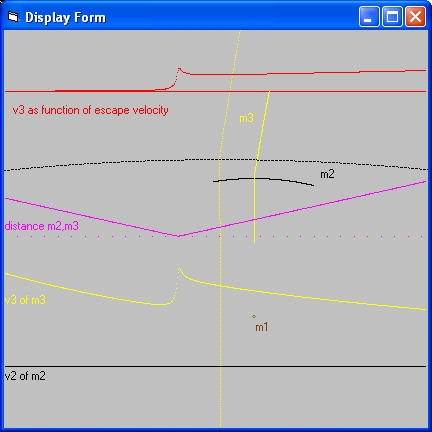
Slingshot Simulation Display |
|
| Nr | Speed | Effect | Mass | V3 str | V3 end | V3 escape | R avr | R min |
| 1 | Up | small | 0 | 51,63 | 44,89 | 38,59 | 99.999 | 0,3476 |
| 2 | Up | small | 20 | 51,63 | 44,75 | 38,60 | 99.718 | 0,3417 |
| 3 | Up | small | 40 | 51,63 | 44,61 | 38,62 | 99.450 | 0,3358 |
| 4 | Up | large | 0 | 51,63 | 60,45 | 37,74 | 99.999 | 0,0666 |
| 5 | Up | large | 20 | 51,63 | 58,30 | 37,98 | 99.433 | 0,0624 |
| 6 | Up | large | 40 | 51,63 | 56,16 | 38,21 | 99.107 | 0,0584 |
| 7 | Down | small | 0 | 51,63 | 34,64 | 39,67 | 99.999 | 0,4442 |
| 8 | Down | small | 20 | 51,63 | 34,55 | 39,68 | 100.222 | 0,4381 |
| 9 | Down | small | 40 | 51,63 | 34,46 | 39,69 | 100.452 | 0,4322 |
| 10 | Down | large | 0 | 51,63 | 28,49 | 40,64 | 99.999 | 0,1604 |
| 11 | Down | large | 20 | 51,63 | 27,92 | 40,69 | 100.642 | 0,1551 |
| 12 | Down | large | 40 | 51,63 | 27,39 | 40,73 | 101.311 | 0,1499 |
There is also a QBASIC program "slinshot.bas" available to demonstrate the "slingshot effect".
For a description select: slingshot.htm.
In order to get a copy of the program "slinshot.bas" select: slinshot.zip. This zip file also contains the executable: "slinshot.exe"
Back to my home page Contents of This Document